Ghostty Is Native—So What?
Ghostty is a new terminal emulator by Mitchell Hashimoto. While a lot has been said about Ghostty’s performance, less discussed is its native platform1 integration which is, in my opinion, its most distinctive and underrated feature.
Despite being listed as a key motivating factor in Mitchell’s original introduction, online discussions about Ghostty rarely mention its native integration, and when they do many commenters remain skeptical over its importance or don’t understand what that means. So I want to briefly describe some of the ways that Ghostty takes advantage of native OS integration so you can see for yourself what makes it stand out.
Ghostty is cross-platform, but I’m only going to talk about the macOS application here, partly because it’s what I personally use most of the time, but also because the native integration on macOS is more full featured. macOS provides a lot of features and UI affordances that applications can take advantage of to provide a coherent, integrated experience. Ghostty makes use of many of these features, making it feel more native than most other terminal emulators—iTerm2 being the main exception.
On Linux, “native” is a murkier concept because there’s not a single desktop environment. Instead, applications integrate with specific environments like GNOME or KDE through their GUI frameworks (GTK/Adwaita or Qt). Ghostty uses GTK and (optionally) Adwaita, making it most native to GNOME while remaining visually consistent in KDE—though without as much deep system integration as in macOS. I’ve noticed that many Linux users don’t care about apps being “native”, which is understandable. In my experience, this is something that macOS users tend to care about more.
If after reading this you remain unconvinced that being a native application is something that one should care about in a terminal emulator, then that’s fine! Not everyone values the same things in their software. But at least we’ll be on the same page on exactly what it is you don’t care about.
What is a native application?
Let’s get the definition out of the way. A “native” application is one which uses the operating system’s GUI toolkits, SDKs, and other libraries (e.g. font rendering) to create a user experience that is coherent and consistent with the rest of the operating system and other applications on the operating system. This does not only cover UI elements like buttons and tabs, but the entire user experience, from builtin key bindings, menu items, and other kinds of system interactions.
Native Tabs
Ghostty uses native tabs which have the same look and feel as tabs found in applications like Safari, Preview, Finder, and Terminal.app.
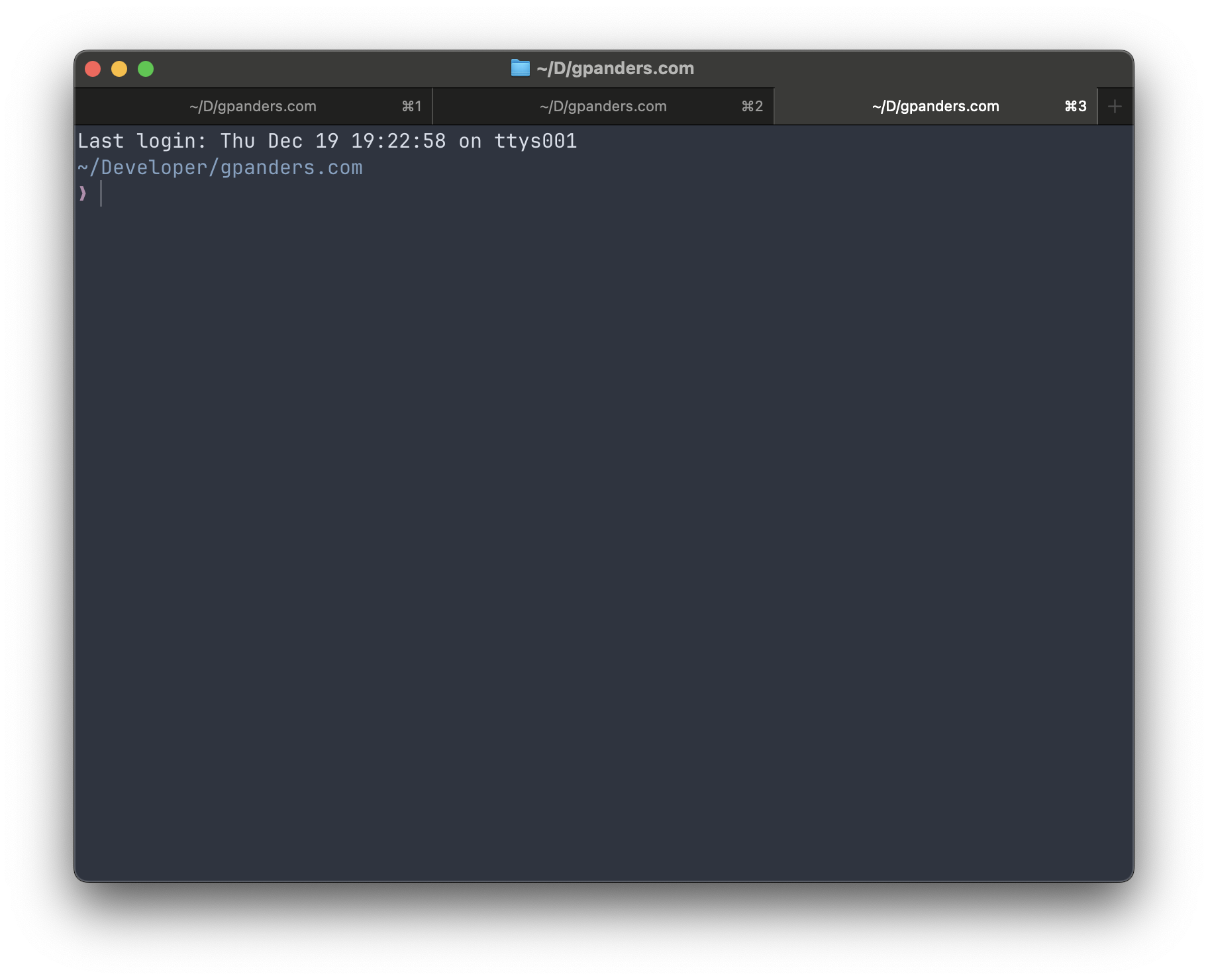
This also means that native features like pressing Shift+⌘+\ open the tab
overview, just as in other applications.
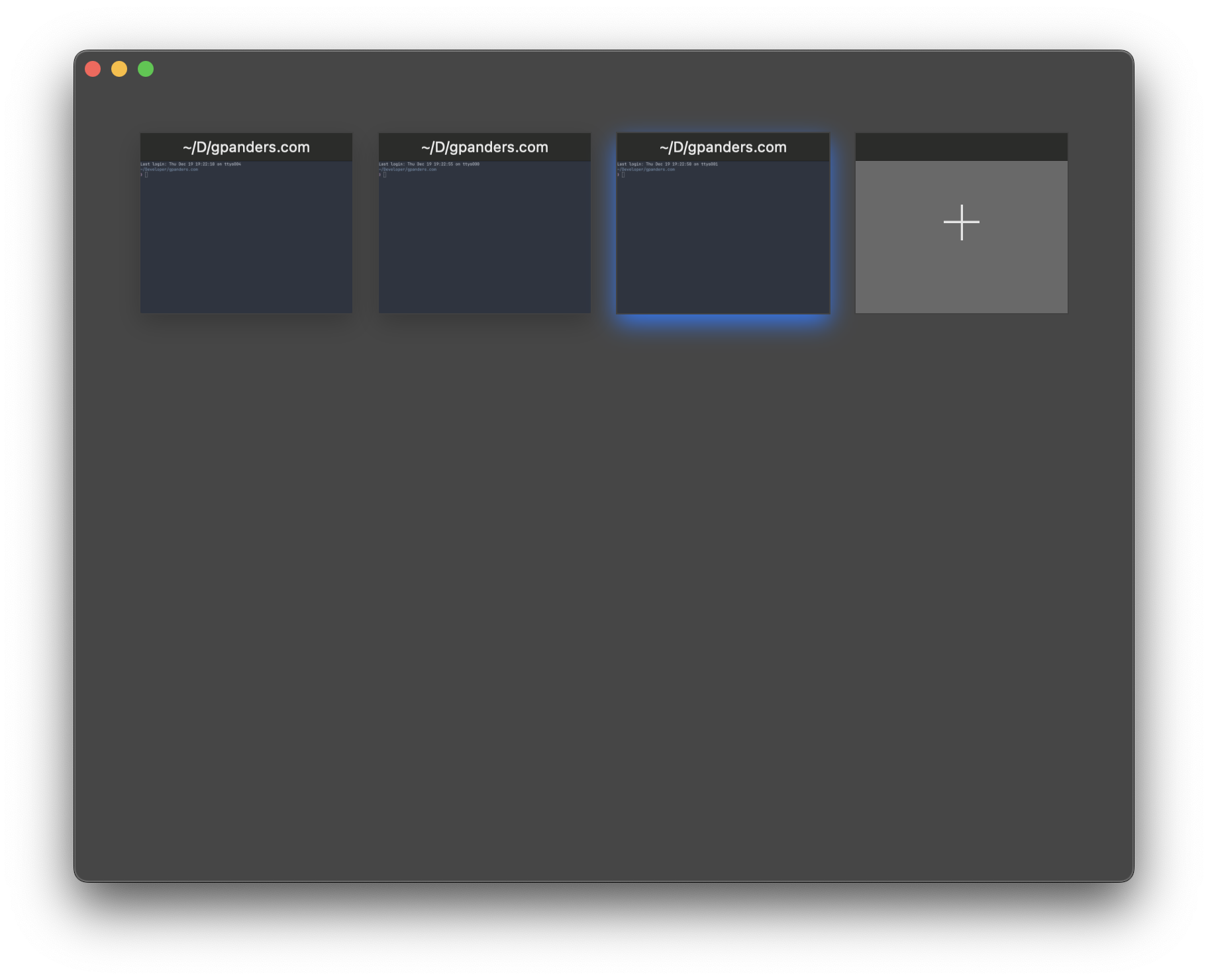
Proxy Icon
Ghostty uses a “proxy icon” in the window title bar that gives you access to the current working directory of the terminal. You can use this like any other proxy icon in macOS: drag it into another application or right-click to interact with it.
Look Up
Triple tap on the trackpad to use the macOS “look up” feature to find the definition of a word or preview a URL:
Secure Keyboard Entry
macOS has a feature called secure keyboard entry which prevents any other application from detecting or recording what you type (it also prevents other applications from stealing focus, which is important when you’re entering sensitive data like passwords). Only Ghostty, iTerm2, and Terminal.app support this feature. Ghostty automatically enables it when you’re typing a password—though it can also be enabled manually. Note the icon in the upper right corner of the window:
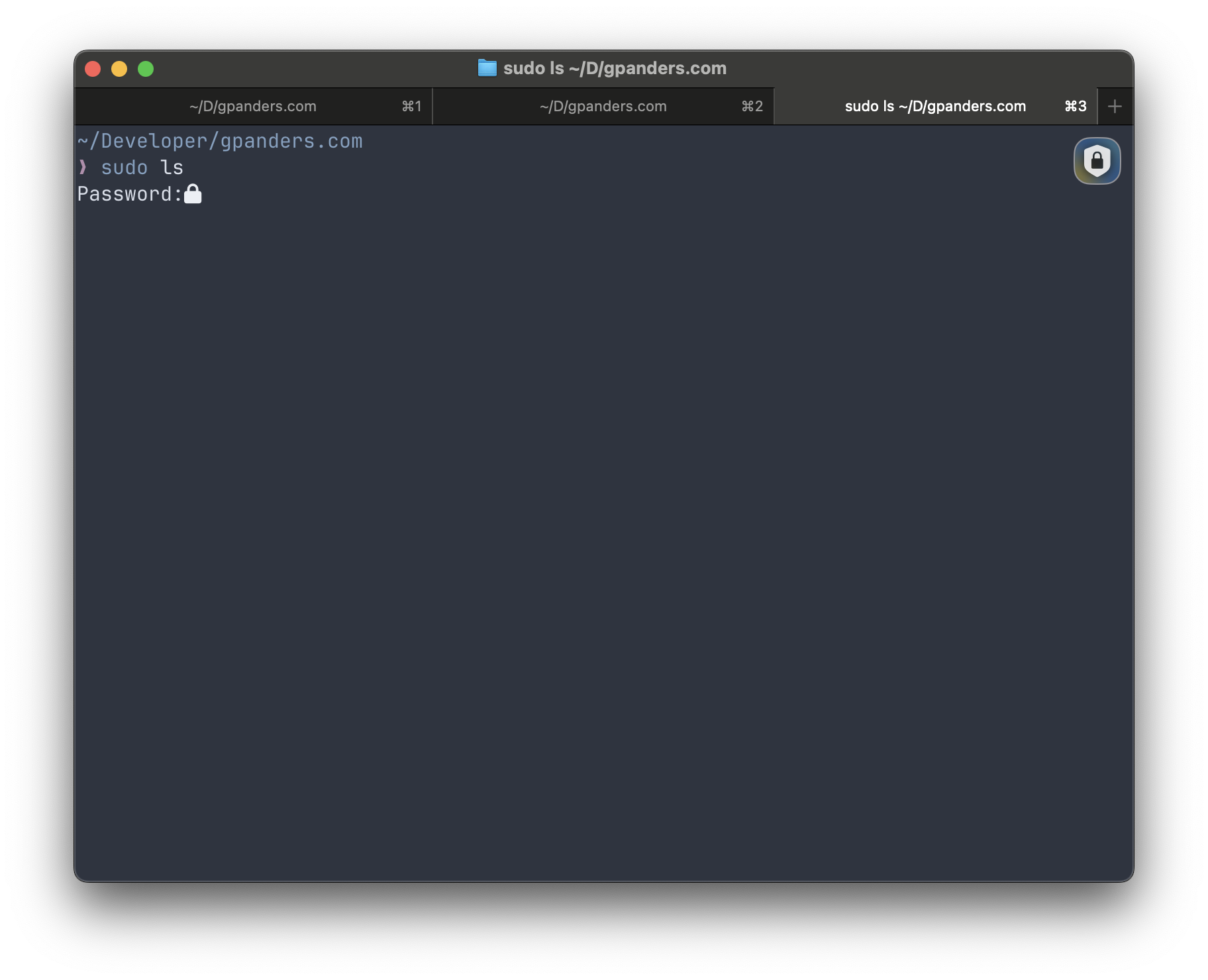
Window Restoration
A cool feature of macOS is that application state can be serialized so that when you re-launch the application later, you can pick up right where you left off. Ghostty supports this too:
For now only the window position and tabs/splits are restored, not the actual terminal contents (like you see in Terminal.app). Restoring the terminal contents is something that’s on the long term roadmap though.
Conclusion
Hopefully these examples clarify what I and others mean when we talk about Ghostty being a “native application”. I didn’t showcase Linux here at all, but it is worth mentioning that for GNOME users especially Ghostty feels like a native app too. And for non-GNOME users, the Adwaita integration and most of the GTK windowing features can be disabled, so that Ghostty looks just as at home in a barebones tiling window manager as it does in a full-fledged desktop environment.
That’s all! Thanks for reading.
-
As of this writing, that is macOS and Linux ↩︎